Press Kit
Here's how to download one of the pictures below for use in your advertising:
Step 1: Click on the link below one of the picture files to display the image.
Step 2: Click on the image being displayed to enlarge it to full size.
Step 3: Using your mouse, "right-click" the image to display the download menu.
Step 4: Choose "Save Picture As..." from the menu and select a location on your computer to store the image.
Step 5: When "Save Picture As..." is complete, hit the "Back" button at the top of your browser window to return to this page.
Step 1: Click on the link below one of the picture files to display the image.
Step 2: Click on the image being displayed to enlarge it to full size.
Step 3: Using your mouse, "right-click" the image to display the download menu.
Step 4: Choose "Save Picture As..." from the menu and select a location on your computer to store the image.
Step 5: When "Save Picture As..." is complete, hit the "Back" button at the top of your browser window to return to this page.
Click on Image to download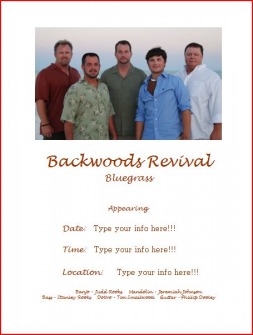
Fliers can be edited with MS Word or any text editor.
|
Click on image to download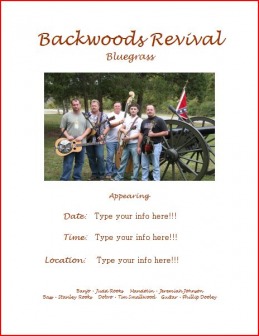
Fliers can be edited with MS Word or any text editor.
| ||||||||||||



